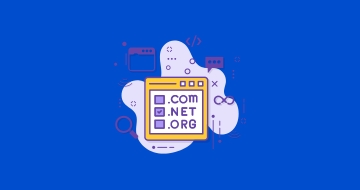Features & Function
How Does Domain Name Generator Work?
Domain name generator is an online tool that allows you to create a unique and available domain name for your website or business. Here is how the name generator works:
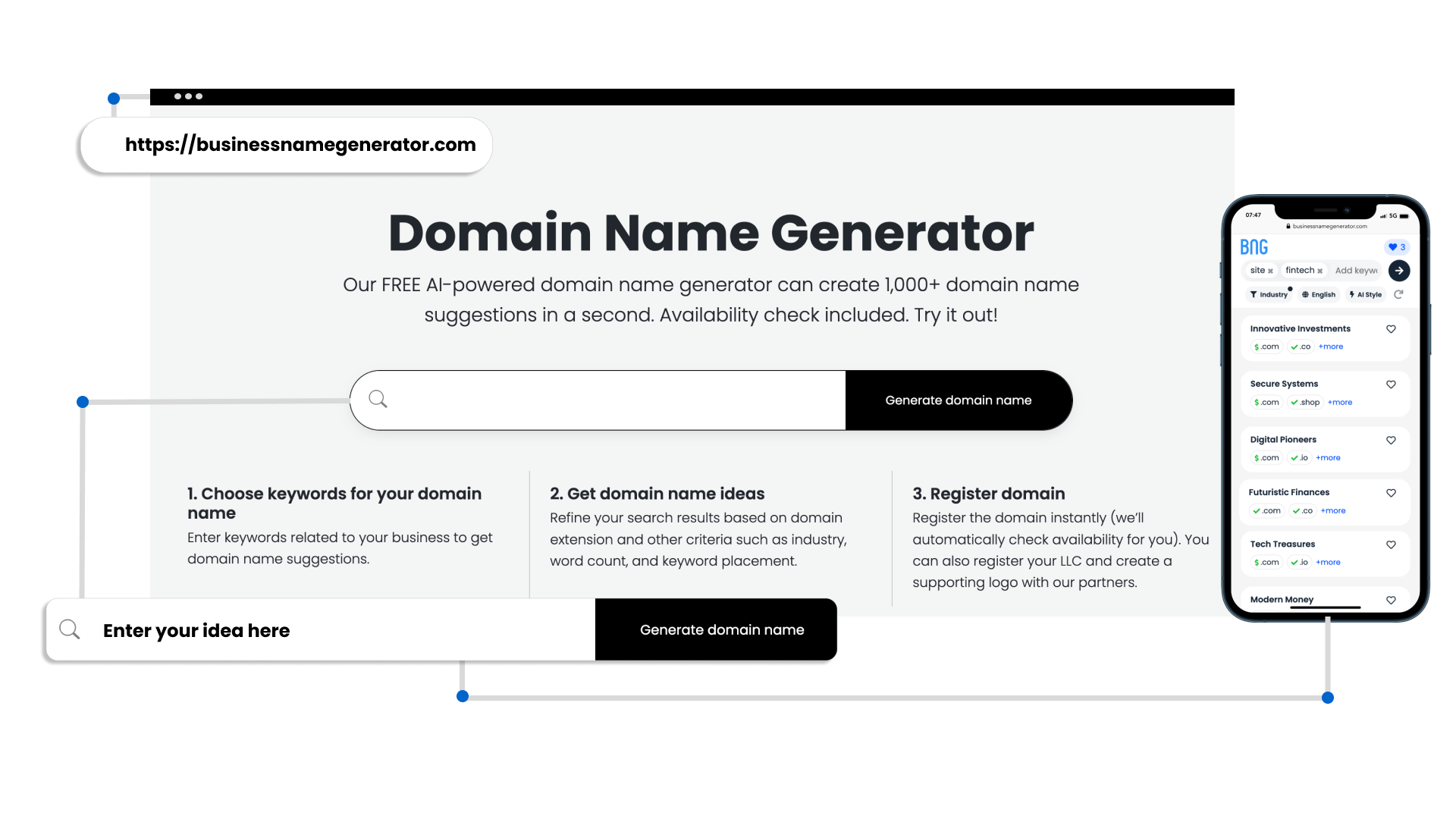
Input Keywords
Add relevant keywords to help the domain name generator generate related domain names.
Customization
Our domain name generator allows you to customize your domain name. You can filter the results by length, word combinations, industry, and style.
Domain Name Availability
Using our name generator, you can check whether the selected domain name’s top-level domains (TLDs), such as .com, .net, .org, and more are available.
Choose the Right Domain Name Using Our Name Generator
Registering the right domain name and extension is the first step in establishing your business’s strong online presence. Here are some guidelines for choosing the right domain name and domain extension for different businesses:
| Business | Popular Extensions |
|---|---|
| eCommerce and retail: The name should have keywords related to your business product or services. | .com, .store, or .shop. |
| Service-based: It should highlight the specialty. | .com, .net, or .biz. |
| Local companies: It should attract local customers. | .us, .uk, .in, etc. |
| Creative industries: It should be creative and unique. | .design, .studio, or .media. |
| Startups and tech: It should be innovative and modern. | .io, .ai, or .tech. |
| Pro Tip: Check out our article ”What is the Difference between .com, .co, .net, .org, and .us Domain Names?” to read more. |
Top Tips
How to Choose a Good Domain Name
With so many domain names already taken, it’s hard to find an available domain that ticks all the boxes, but it’s still doable. Check out our tips to learn how to choose a good domain name using our domain name generator:

Keep It Short
A short and easy-to-spell domain name makes it easy for people to remember and find your business online. Avoid adding numerals and causing confusion with the name.

Incorporate Keywords
When you offer a specific product or service, find keyword suggestions relevant to your niche. Targeting particular keyword(s) can help you with SEO and establish an authority within your industry.

Make It Memorable
Having a memorable, unique, original domain name is a major advantage for your brand. It makes the business easier to find online and increases brand awareness.

Trademark Availability
Trademark owners can sue domain name owners if they think people can confuse the domain name with their trademark. Always check if the business name is already taken in advance.

Make It Scalable
Don’t focus only on the current stage your business is in. Try to think outside of the box and imagine where your company might be in five or ten years’ time. Pick a name that won’t be an obstacle to your growth.

Get a Second Opinion
Reach your audience and conduct a survey on selected domain name. Getting feedback on your domain name ideas can help you pick the right one.

Did you know?
As of August 2024, the most popular new generic top-level domain is .xyz, with 4.16 million registered domains.
Get Unique Name Ideas for Free
Domain Name Ideas
A perfect domain name can set the tone for your brand, stand out from your competitors, and make it easy for your customers to find you online. Check out some domain name ideas generated using our domain name generator below:
- Cabbert
- Cabify
- Taxfast
- Voyagee
- Sky drive
- Swirl swoosh
- Fresco
- HorizonHikers
- Turbo tow
- Hitchit
- Fixit
- Auto sprint
- Swift haul
- Rentracer
- Haulride
- Flywheels
- Sudsation
- Buffbay
- Carvoy
- Rentastic
Domain Name Selection: What You Should and Shouldn’t Do
A well-chosen domain name idea can strengthen your brand and increase its visibility. But making the wrong choice can hurt your brand very badly. We’ve created a table of what you should and shouldn’t do when selecting a domain name:
| What You Should Do | What You Shouldn’t Do |
|---|---|
 Avoid using numbers or hyphens, as it can confuse the customers and make it harder to remember. Avoid using numbers or hyphens, as it can confuse the customers and make it harder to remember. | |
 Avoid hard-to-spell words, as it can be a barrier for customers who are trying to find you online. Avoid hard-to-spell words, as it can be a barrier for customers who are trying to find you online. | |
 You can get inspired by your competitors, but you can’t copy it as it could affect your brand credibility. You can get inspired by your competitors, but you can’t copy it as it could affect your brand credibility. | |
 Don’t use a trademarked domain name, as it may result in legal complications. Don’t use a trademarked domain name, as it may result in legal complications. |
Instant Domain Name Search: Use Our Free Domain Name Finder
Already have an idea for a domain name but want to check if it’s taken? Use our domain name finder tool and find out now:
Next Steps After Registering Your Domain Name
Once you’ve registered your domain name, you’re ready for the next important step in getting your website up and running, which is as follows:
Choosing a Web Hosting Provider
A web hosting service stores your website’s files and data to make it accessible to your customers.
Popular web hosting options include shared hosting, dedicated hosting, virtual private sector, and cloud hosting. You can select the suitable hosting according to your business needs.
| Best web hosting services: GoDaddy, Bluehost, SiteGround, etc. |
Connect Your Domain to Your Hosting
The next step is to connect your domain to your hosting account. This requires updating your domain’s domain name system settings.
Your hosting provider will provide you with nameservers, which you’ll need to input into your domain registrar’s dashboard.
| Pro Tip: This process takes about 48 hours to complete. |
Install a Content Management System
Content management systems will help you to create, edit, and publish your website’s content. You can install your content management system with a single click.
| Best content management systems: WordPress, Joomla, Shopify, etc. |
Set Up SSL for Security
It is important to secure your website. You can do this using a secure sockets layer (SSL), which encrypts data transmitted between the website and visitors. This will also improve your SEO rankings and increase user trust.
Design Your Website
Depending on the CMS or website builder you use, you can select themes or templates. If you want to create a unique website, consider investing in a professional designer or premium theme.
| Pro Tip: Focusing on user experience is important. Websites should be easy to navigate and mobile friendly. |
Watch and Learn
Video Guide to Choosing Perfect Domain Name
Watch our video guide to learn how the domain name generator works and discover how to register your domain in less than 5 minutes
Gain More From Domain Experts

Domain Name Trends

Domain Extension List