Domain Spoofing Definition
Domain spoofing is a malpractice in which cyber attackers register a fake domain name or email domain and pretend to be a legitimate business in order to extract sensitive information from users.
Domain spoofing goes in hand with phishing attacks. Once a user visits their website, spoofers do their best to convince the user to:
- Enter login credentials,
- Leave payment information,
- Download malware,
- Make a money transfer,
- Disclose sensitive information.
Domain Spoofing vs. Cybersquatting
Cybersquatting (or domain squatting) is a practice of registering domain names that are the same or similar to an established brand, trademark, service mark, or company name. It’s similar to domain spoofing in that it tries to trick users into thinking they are clicking on a legitimate webpage.
However, domain spoofing is a more advanced type of cybercrime, and the main goal is different.
| Cybersquatting | Domain Spoofing | |
|---|---|---|
| Main Difference | Includes only domain names, registering domains with common typos and homoglyphic characters. | Uses both domain names and email domains. It can use cybersquatting as one of its methods |
| Main Intent | Creating a copycat eCommerce platform,Selling usage rights to trademark owners. | Phishing (learning sensitive information),Cyber fraud (getting a money transfer). |
How Domain Spoofing Attacks Work
The way it works will differ depending on the type of spoofing in question. However, the principle is always the same.
Spoofers try to lure people into leaving sensitive information or clicking on a malicious link, which will automatically initiate a malware download.
For example, email spoofing tries to achieve that by spamming random or targeted users (e.g., members of a subscription list) with messages that impersonate a certain business. The goal is to get users to click on a link within the email that would achieve the aforementioned goal.
Types of Domain Spoofing
There are two main types of domain spoofing:
- Email spoofing,
- Website spoofing.
What Is Email Spoofing?
Email spoofing revolves around sending emails and pretending that they come from a different source. The goal is to trick users into thinking that the email has arrived from a legitimate email address instead of from a fraudulent one.
Newer email security protocols, such as DomainKeys Identified Mail (DKIM) and Domain-based Message Authentication, Reporting & Conformance (DMARC), offer more advanced verification processes, and it’s difficult to create a fake email using the domain of a legitimate website.
However, that is not the case with the slightly outdated Simple Mail Transfer Protocol (SMTP), which allows spoofers to create a header that mimics a different source. In other words, when you receive an email, it will look like it’s come from a legitimate business and not a spoofer.
Spoofing emails most commonly impersonate government agencies, friends, or businesses.
The goal is to get a user to click on a malicious link or start correspondence about sensitive information.
Email Spoofing Example
One of the most common forms of email spoofing is the so-called ghost spoofing. Cybercriminals use a business’s name and its proper email address in their email’s name.
For example, let’s say a spoofer wants to mimic Tesla’s founder using the following email: [email protected].
They would put their name to be “Elon Musk <[email protected]>” with the hopes of users not checking the actual sender address, which would still be [email protected].
What Is Website Spoofing?
Website spoofing revolves around creating a fake business website that mimics the original one and harms users by transferring malware or learning confidential information.
The way attackers get people to visit the wrong website can be less or more advanced. Types of domain spoofing include:
| Website Spoofing Type | Explanation |
|---|---|
| Cybersquatting | Registering a domain name that’s the same or similar to an existing brand. |
| Homoglyphic domains | Using same-looking characters that have different Unicode values. For instance, swapping standard T (U+0054) with a full-width T (U+FF34) |
| Subdomain spoofing | Creating a subdomain that reflects a legitimate domain. For instance, login.facebook.com.fakewebsite.com. |
| DNS spoofing | Modifying Domain Name System (DNS) records so that when you click on a legitimate link, you get automatically redirected to a malicious one. |
How to Detect Domain Spoofing
- Double-check the spelling. If you’re for whatever reason unsure about the authenticity of a website or email address, check if the spelling is correct. Pay close attention to easily confused letters, such as a lowercase L and a capital I.
- Check for an SSL certificate. Make sure the URL begins with “https.” You can also click on the padlock icon in your browser to learn more about SSL and site data. If you can’t see the padlock, it means that the website is not secure.
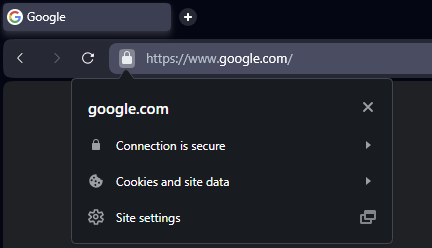
- Use password autofill. Even if you do get tricked and visit a fraudulent website without your knowledge, your browser will know. When you start typing in your login credentials, your browser will automatically suggest auto-filling your password. If it doesn’t do so, you’re on the wrong website.
- Verify the sender’s address. Make sure that the actual address you’re receiving an email from is an official one. Make sure the “from” column doesn’t contain multiple addresses.
- Check ownership. Learn who owns the domain name by checking the WHOIS database.
How to Prevent Domain Spoofing
When a cyber attacker impersonates your business, they won’t harm you directly, i.e., your bank account will remain intact. However, you’ll suffer from reputation damage, and scammed users will associate your brand with phishing attacks.
As a business owner, you can’t really stop people from trying to mimic you, but you can take some action to limit their success. Such actions include:
- Using DMARC and DKIM email protocols,
- Implementing Sender Policy Framework (SPF),
- Registering similar domain names to prevent cybersquatting,
- Updating your security policies,
- Reporting suspicious domains,
- Using SSL/TLS encryption in your official correspondence and transactions,
- Using reputable DNS servers and domain registrars.
Takeaway Points
Domain spoofing can hurt your customers directly and your business in the long run. It’s a phishing practice in which attackers pretend to be you and exploit your brand awareness.
While you can’t do anything to prevent it from happening, you can apply security measures to limit its success. If you’ve learned your business has been spoofed (or fear you’ll be), you can educate your employees (and customers via email) about what they can do to detect spoofers.
When you’re choosing a domain name, use our domain name generator to get the best ideas and see all available domain names across most popular extensions. This can help you limit the opportunities for domain spoofing by registering domains that aren’t already taken.