Email Domain Name Definition
An email domain is a part of the email address that comes after the @ symbol. For example, if you use [email protected], the whole thing is your email address, and its domain is gmail.com.
Unlike domain names that need to be unique, email domains are not. They refer to a specific server (or servers) where your inbox is located.
Think of it this way: the email domain is the street you live in, and the username (the unique part before the @ symbol) is your apartment number.
How to Set Up a Custom Email Domain
Having a custom email domain establishes a professional impression for your business, instilling confidence in your customers that their messages will reach the intended recipient promptly. It’s simple:, [email protected] sounds more professional and trustworthy than [email protected].
For a custom email, you need to register a domain name. Although you don’t have to build a website on the domain, you need to obtain usage rights and make sure nobody else is using it. Learn how to buy a domain name with ease from our video guide:
Most hosting providers offer custom email domains as a regular feature in their pricing plans. Make sure your provider of choice does as well. Note that you need a hosting provider for this. If, for example, you choose to get a free domain name via a website builder, you need to pay for a hosting service separately.
TIP:
Choosing a domain name (for your website and email) can be tricky. You need to pick a name that will represent your brand and be catchy, memorable, and easy to spell. Use our AI-powered domain name generator for free to get 1,000+ name ideas instantly.
Once you have a domain name and a paid hosting plan, it’s time to create your custom addresses. The steps differ slightly depending on the provider, but the process is essentially the same. We’ll now show you how to do it via Cloudflare:
Step 1: Visit the Cloudflare dashboard and log in to your account,
Step 2: Go to the Email section and click on Email Routing,
Step 3: Click Get started,
Step 4: Enter your preferred username in the Custom address field (e.g., if your domain name is xy.com, your address will be [email protected]),
Step 5: Add your current email address to the Destination field to forward emails to it,
Step 6: Click Create and continue.
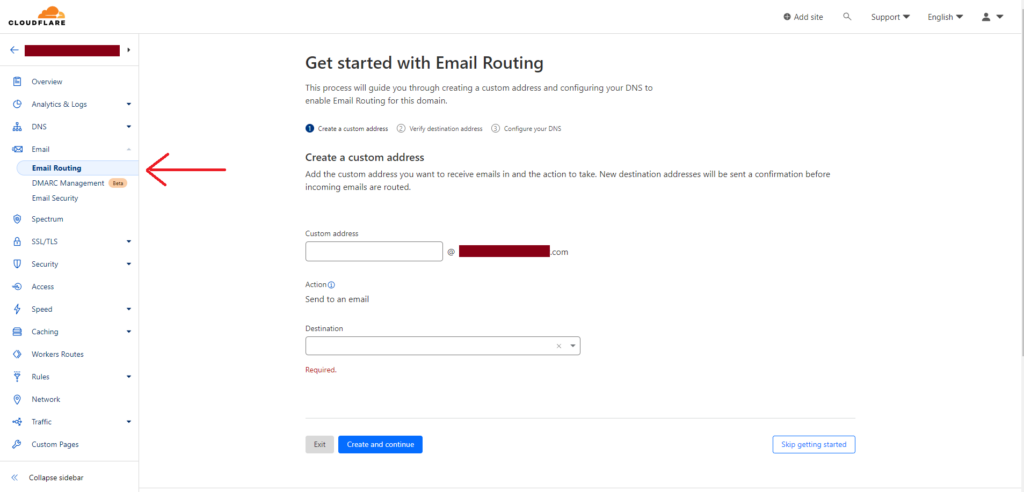
Cloudflare will send a verification email to the address you provided, and from then on, you can use your new email address. If you want to create new ones, you just repeat the process.
Check if your domain name is available below:
[wpdomainchecker placeholder=”Enter your domain name” button_text=”Check availability”]
How to Get an Email Address
There are plenty of email service providers out there for which you don’t have to own a domain name. You can get a free email address via a provider like Google (gmail.com). The process to get an email address for free is straightforward, and all you need to do is create an account.
Most free email providers also offer premium accounts with additional features. For example, Mail.com provides the following services to premium users:
- Email forwarding,
- Mailbox personalization,
- Delay sending,
- Telephone support,
- Ad-free inbox,
- Read receipt,
- Message recall,
- Access POP3 / IMAP.
Popular Email Domain Providers
The most popular email domain providers are as follows:
| Email Service Provider | Number of Users |
|---|---|
| Gmail | 1.5 billion |
| iCloud mail | 850 million |
| Outlook | 400 million |
| Yahoo! mail | 230 million |
| ProtonMail | 50 million |
| Zoho | 15 million |
| GMX | 11 million |
| AOL | 1.5 million |
Other notable mentions include Neo, Mail.com, Constant Contact, Yandex mail, and HubSpot.
Pros and Cons of Owning a Professional Email Domain
Most businesses use professional email domains for correspondence with their customers. However, there are some drawbacks to setting up a custom email domain, and you need to weigh your options to see if that’s something you want to do.
The truth is, if someone’s determined to buy your product, they won’t get discouraged by your Gmail address. But, with a custom domain, you can establish brand recognition, and they will perceive you as a more reputable company.
Check out the table below to learn about the pros and cons of professional email domains:
| Pros | Cons |
|---|---|
| A more professional image | Costlier |
| Branding purposes | Requires basic technical knowledge |
| Creating unique addresses | The preferred domain name might not be available |
| Personalizing correspondence with customers | Poor setup can alert spam filters |
| Full control over settings and security | A transitional period of informing established contacts of a new address |
| Increased privacy | |
| Increased email open rates |
While cons do exist, advantages outweigh them in most cases. If that’s not something you want to get into in the early stages of your business, it’s definitely worth coming back to it later on.
Takeaway Points
Having a custom email domain leaves a professional impression and helps you establish your brand value on the internet. If you already have a domain name, there’s no reason why you should avoid creating unique email addresses that will help you with customer communication.
Setting up a custom email domain is not a troublesome process. All you need to do is visit your hosting provider’s dashboard and follow the on-screen instructions. However, if you want to do it, you’ll need a domain name. Use our domain name generator to come up with the best domain for your business.