Technically, there’s no set limit to the number of Shopify stores you can have; however, each will require its own separate subscription. Therefore, the number of stores you can manage depends on your ability to juggle multiple subscriptions, inventories, marketing campaigns, and more.
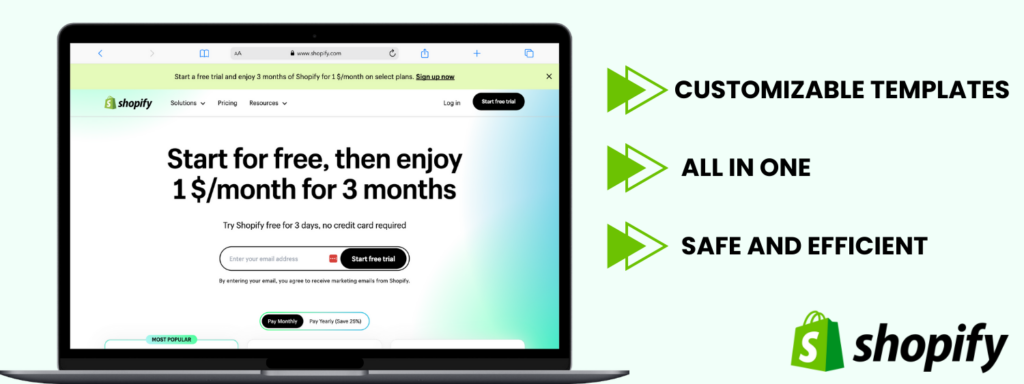
How to Set up Multiple Shopify Stores
Setting up multiple stores is similar to creating your first store on Shopify. Each store will have its own domain name, product listings, and design themes. Essentially, you’ll be starting from scratch for every new store, although you can streamline the process by using the same email address for multiple accounts.
- Go to the Shopify website and click on “Start Free Trial.”
- Fill in the required information.
- Select your store preferences.
- Configure your store settings, add products, and select a theme.
- Purchase a subscription plan.
- In the drop-down menu in the upper-right corner select ‘all stores’.
- Select ‘Create store’ to add a new Shopify store.
- Repeat all the previous steps to create a new Shopify store.
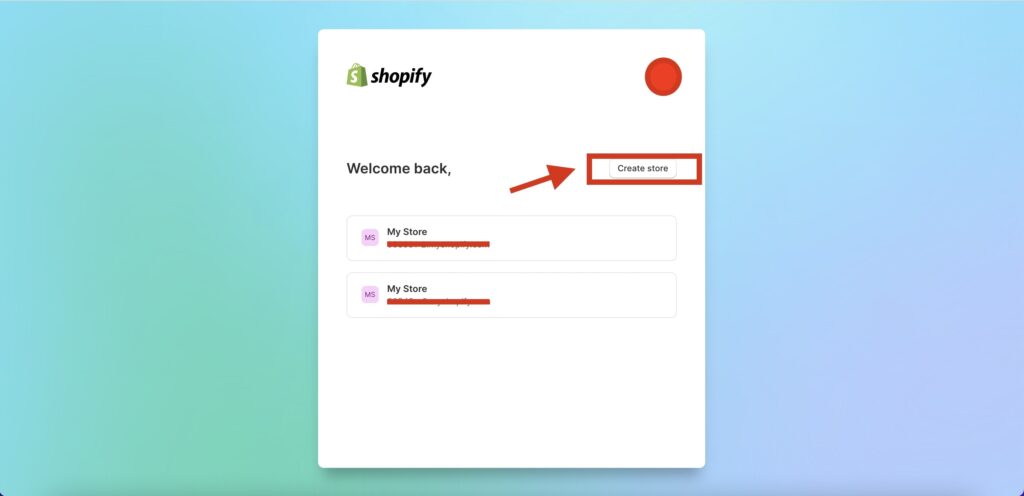
Are you setting up another Shopify store and don’t know how to name your next business? With our Shopify Name Generator you’ll have thousands of unique store names in seconds. Make sure to check it out!
How to Switch Between Shopify Stores
Once you’ve initially logged into one of your stores via the Shopify admin, you can easily switch between your various stores using the drop-down menu located at the upper-right corner of the app.
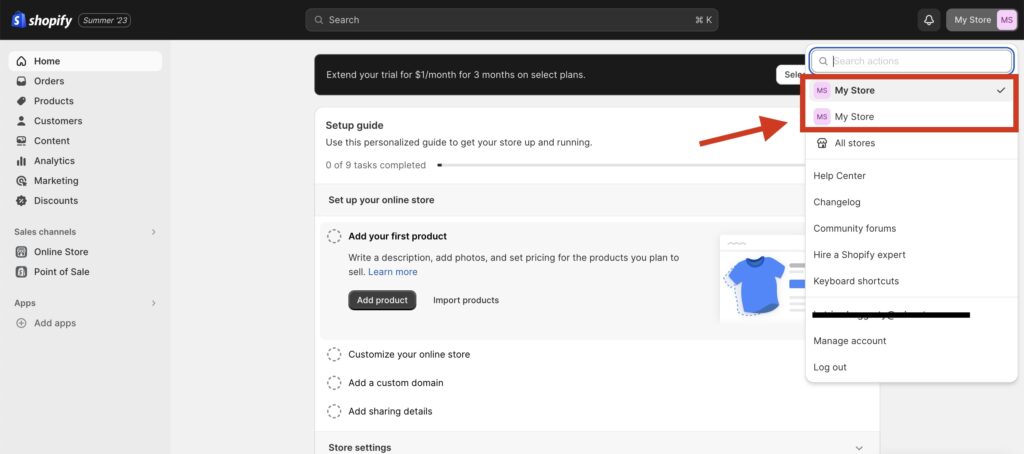
Pros and Cons of Multiple Shopify Stores
Read about the pros and cons of owning multiple Shopify stores:
| Pros | Cons |
|---|---|
| You can target different markets and different types of customers (bigger customer flexibility). | Managing multiple stores is more complex than managing just one Shopify shop. |
| Multiple stores mean more opportunities to rank higher on search engines. | Each store needs its own subscription and potentially other operational costs. |
| A diverse product range reduces the risk of failing as a seller. | Maintaining a consistent brand across multiple stores can be challenging. |
| With multiple stores, you can cross-promote products or offer bundled deals across stores, encouraging customers to explore your various brands. | Inventory, shipping, and fulfillment become more complex with multiple stores. |
| Running multiple stores allows you to collect more comprehensive data on customer behavior, preferences, and purchasing patterns, which can be analyzed to improve your overall sales strategies. | Centralizing customer service for multiple stores can be a logistical hurdle. |
| With multiple stores, you can implement different pricing and discount strategies to different market segments without confusing your customer base. | Different stores may require different compliance measures, licenses, and taxes. |
MORE: Shopify Statistics
How Much Does It Cost to Have Multiple Shopify Stores?
Each additional Shopify store will require a separate subscription, so having two Shopify stores will cost you from $58/month. To determine the total cost for running multiple stores, simply multiply the subscription fee for a single store by the total number of stores you operate. This will give you the overall amount you’ll need to budget for your Shopify stores.
Remember that additional costs like apps or custom themes would be separate for each store.
MORE: Shopify Store Costs
Is Having Multiple Shopify Stores the Best Choice?
Operating multiple Shopify stores is a significant decision that comes with its own set of challenges and opportunities. It’s particularly beneficial for the following:
- Businesses with a diverse range of products or those aiming to serve distinct market segments. For instance, if your product line spans different categories like clothing, electronics, and home goods, managing multiple stores allows you to tailor the shopping experience to different customer needs.
- Similarly, if your target audiences are vastly different—say, one is consumer-focused and the other wholesale—you could streamline your marketing efforts by setting up distinct online storefronts.
Multiple Store Considerations
However, before diving into this multi-store strategy, it’s crucial to carefully evaluate various aspects of your business strategy, including:
- The resources you have at your disposal and how you plan to scale your store. Running multiple stores will demand more in terms of time, manpower, and financial resources. You’ll be juggling multiple marketing campaigns, dealing with diverse inventory needs, and perhaps even grappling with different time zones and languages.
- Consider the technological requirements; you’ll need robust systems to seamlessly manage inventory, orders, and customer service across all your stores. Therefore, ensure that you are fully equipped to handle these added complexities before you decide to expand into multiple Shopify stores.
7 Multiple Shopify Store Management Tips
Let’s delve deeper into some best practices you should consider when you’re running multiple Shopify stores:
1. Consolidate Backend Operations
Operating several stores multiplies the complexity of inventory, accounting, and other backend operations. To streamline this, use integrated inventory and order management software capable of synchronizing multiple stores. This centralized system can make it easier to keep track of stock levels, order statuses, and even manage staff responsibilities across all your platforms.
2. Centralize Customer Service
One of the challenges of running multiple stores is managing customer inquiries efficiently. Employ customer service software that aggregates customer communication from all your stores into a single dashboard. This setup allows your customer service team to respond to questions, issues, and concerns from any of your stores without having to switch between different platforms.
3. Utilize Unified Analytics Tools
When you’re operating multiple stores, keeping track of analytics can become cumbersome. Use analytics tools that can consolidate data from all your stores into a single dashboard. This will help you make informed decisions by easily comparing performance indicators like traffic, conversion rates, and customer acquisition costs for each store.
MORE: Shopify Learn how Shopify reports work
4. Develop a Streamlined Marketing Strategy
It can be tempting to create entirely different marketing strategies for each store. However, it’s more effective to have a streamlined strategy that takes into account the unique aspects of each store but also leverages common tools, resources, and audience segments. This could mean using the same email marketing platform for all stores but segmenting campaigns by store-specific customer personas.
MORE: Shopify Branding
5. Implement Bulk Actions Across Stores
Time is of the essence when you’re running multiple stores. Look for ways to perform bulk actions that will apply to all your stores. For instance, if you have seasonal promotions, having the capability to update prices or issue discount codes across all stores simultaneously can be a lifesaver.
6. Manage Multi-Currency and Language Options
If your stores target different geographical locations, it’s crucial to offer multi-currency and multilanguage options. Use Shopify’s built-in features or third-party apps to automatically convert prices and translate content, thus making each store more accessible to its specific audience.
7. Regularly Audit and Update
With multiple stores, it’s easy to let things slip through the cracks. Regularly conduct performance and security audits for each Shopify store. Keep all themes, apps, and plugins up-to-date to ensure you’re providing the best and safest experience for your customers.
MORE: How to Change Shopify Store Name
Takeaway Points
Managing multiple Shopify stores is an ambitious endeavor that can yield high returns if executed well. It offers the ability to diversify your risk and target different customer bases but comes with increased operational complexity and costs. Remember, each additional store will require not just an extra subscription, but also additional time, effort, and resources to manage effectively.