Steps to Register a Domain Name
Registering a domain name is a straightforward process. All you need to do is the following:
- Choose a domain name,
- Check for domain availability,
- Choose a domain name registrar,
- Pick a domain name extension,
- Purchase and register your domain name,
- Renew the subscription.
In this article, we’ll explain each step and show you what exactly you need to do to finish the process. Before going into details about the steps, check out the video below to learn the importance of registering the domain name:
1. Choose a Domain Name
The first step to building a website is choosing a domain name. Since countless new websites crop up every day, it’s harder and harder to find a custom domain name that’s not taken.
You need to pick a name that’s memorable and easy to spell so that people can come back to it with ease instead of searching for it every time they want to buy your product. Ideally, your domain name should match your brand or business name.
Another aspect is the domain type. While you can’t have a completely unique top-level domain (TLD), there’s a lengthy list of possible domain extensions to choose from. You can opt for a generic one, such as .com, .net, or .co.
Alternatively, you can get creative with it and choose a country code TLD that represents your industry. For example, a lot of tech-based companies choose .io as their preferred extension, whereas artificial intelligence startups tend to register .ai domains.
The easiest way to choose a catchy, memorable name for your website is to use our AI-powered domain name generator. Type in your brand name or any keywords you wish, and the generator will come up with 1,000+ ideas in an instant.
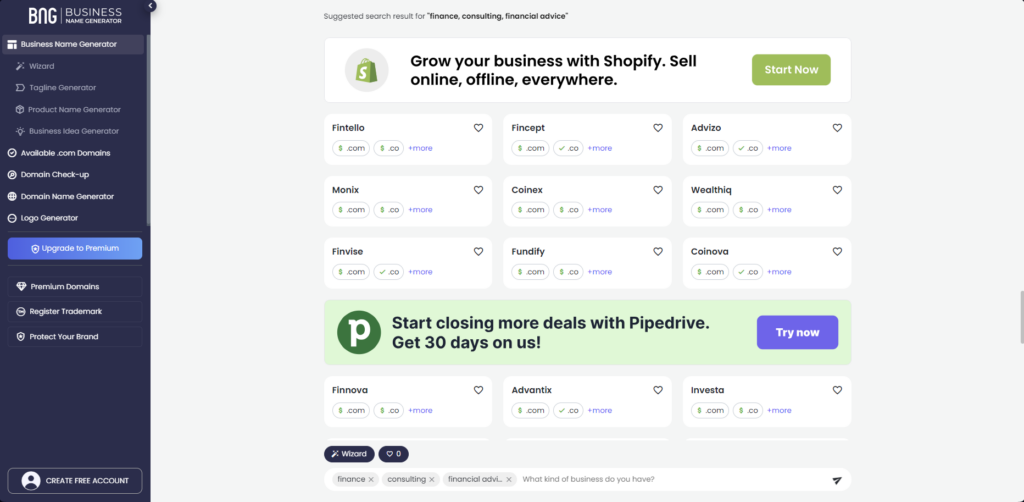
MORE: Discover trending domain names
2. Check for Domain Availability
Now, it’s time to see if the domain name is already in use or not. To do that, you can either site-search Google or use various free domain availability checker tools. To site-search, add the prefix “site:” before the domain name (e.g., “site:businessnamegenerator.com”).
You can also use our free domain name checker below:
If the results show your preferred domain name is already taken, you can opt for an alternative extension or check the availability of another name.
MORE: Why trademark a domain name?
3. Choose a Domain Name Registrar
You have hundreds of registrars to choose from, and often, web hosting service providers also offer the option to register the domain name with them. You should make your choice based on the pricing, additional features they offer, and the registration contract. Our suggestion is to go with the tried and tested registrars, such as GoDaddy or Domain.com.
For example, here are some of the prices for .com domains among the most popular registrars:
| Category | GoDaddy | Domain.com | Hostinger | Namecheap | IONOS |
|---|---|---|---|---|---|
| Registration | $14.84 | $11.99 | $10.17 | $13.98 ($5.98 for first-time users) | $1.00 (for first-time users) |
| Renewal | $22.17 | $21.99 | $16.17 | $15.88 | $17.00 |
| Transfer | $11.15 | $9.99 | $10.17 | $13.98 | Free |
4. Pick a Domain Name Extension
After you select a name, it’s time to choose the extension. You can go for .com or choose a more specific one. Virtually every registrar will offer you the chance to pick several TLDs at once. According to Statista, .com domains amounted to 46% of all registered domains, followed by .org (4.5%) and .ru (3.4%).
Users show positive bias towards .com domains, but it’s difficult to find an available one. That’s why you should consider alternative extensions instead of changing your domain name.
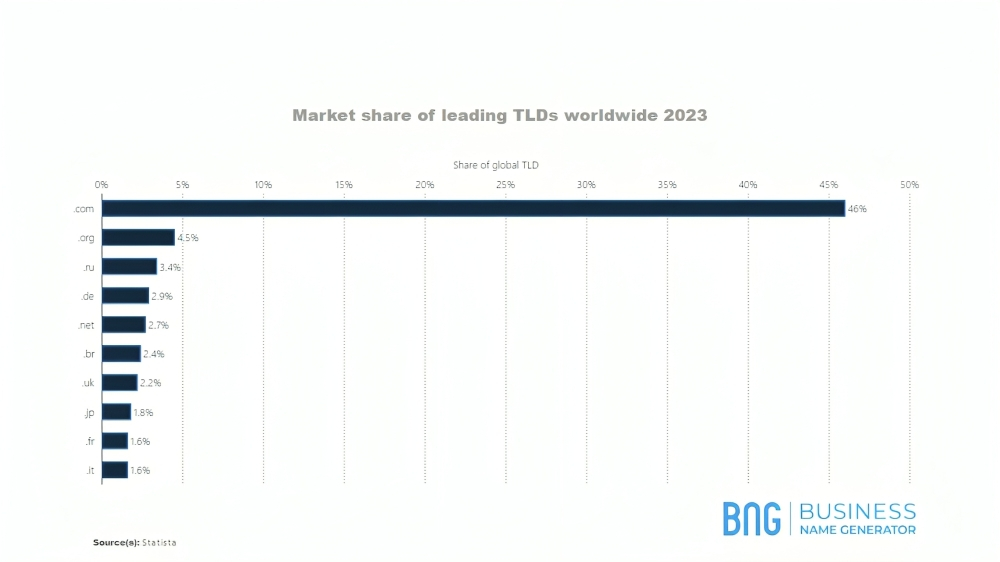
TIP:
If you have the budget for it, consider registering multiple domains with different TLDs. This will protect you from cybersquatting.
5. Purchase and Register Your Domain Name
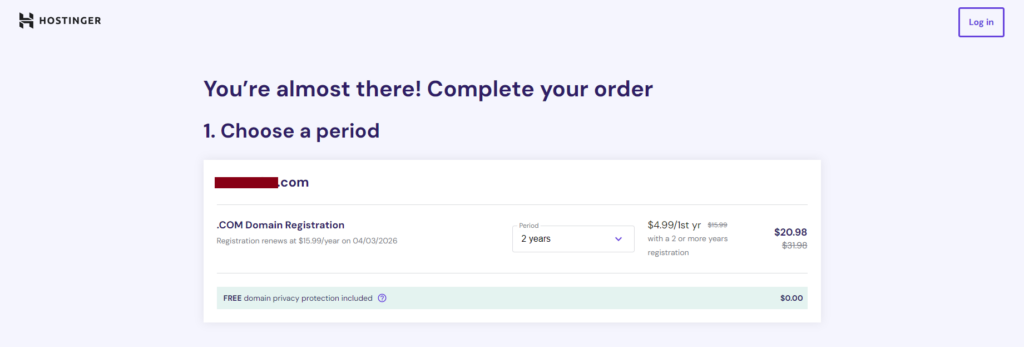
When you have the name and domain extension picked, it’s time to go through the registration process. It’s usually straightforward and similar to any other online registration or purchase. We’ll take a detailed look at the steps further below.
MORE: Who owns a domain name?
6. Renew the Subscription
Domain name registration works on a subscription basis. You can choose how long the registration will last, but they always come with an expiration date. If you want to continue using the same domain name, you need to renew your subscription on time or choose the automatic renewal option.
MORE: The cost of a domain name
TIP:
If you don’t want to set up automatic renewal, make sure to create a reminder to do it manually. Failing to renew your subscription can lead to domain hijacking and serious data breaches.
Domain Name Registration: Infographic

Where to Register a Domain Name
If you want to register an available domain name, all you need to do is visit the website of a registrar of your choice and complete the registration process. You can also buy a taken domain name from its owner, but this costs a lot, and you should decide whether the value of the domain name is worth the price you need to pay.
Most established registrars offer web hosting services with registration, but you can do this separately. While you can pick any registrar you want, it’s wise to stick with the more popular ones as they tend to have the best services.
Check out our video on where to register your domain to learn more about the process:
How to Register a Website Domain Name With GoDaddy
We’ll now walk you through the entire process of registering your domain name.
1. Use our domain name generator for inspiration,
2. Click on a name you like and select the name you prefer,
3. We’ll redirect you to GoDaddy’s registration page. Click the Make it yours button,
- Optional: select any additional extensions if you want,
4. Click Continue to Cart on the right side,
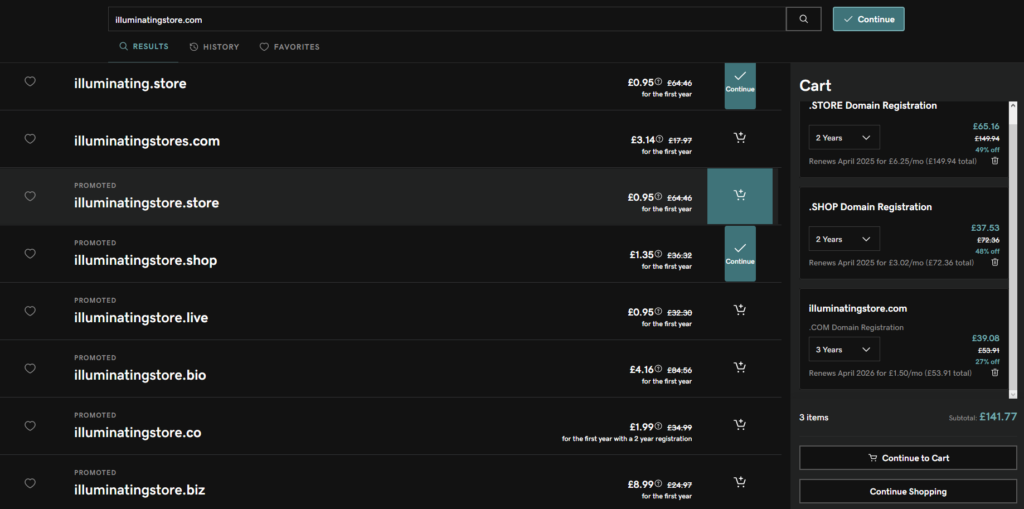
5. Select additional featured GoDaddy offers, such as free website builder, domain protection, privacy protection, custom email address, and email management,
6. Press Continue to Cart again,
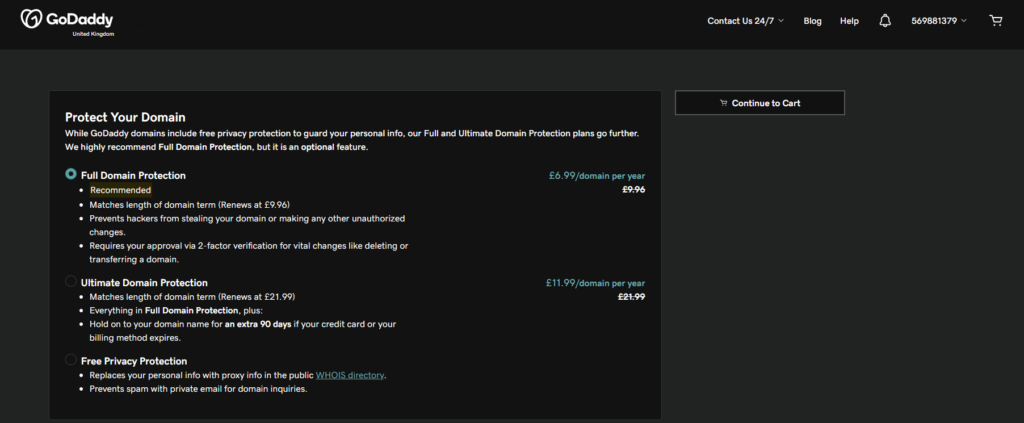
7. Specify the duration of your registration (from one to ten years),
8. Review your choices and click I’m Ready to Pay.
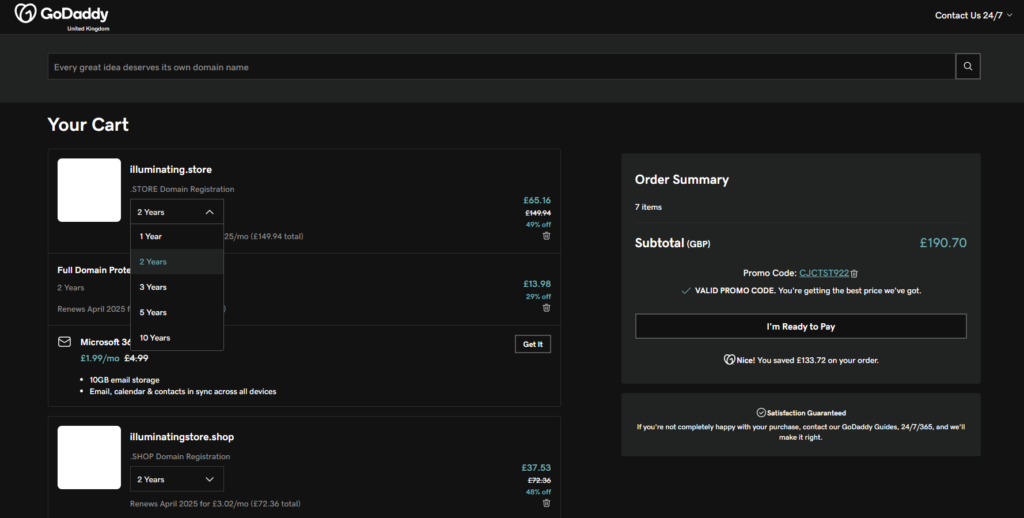
9. Add your payment information and complete the purchase.
Congratulations, you’re now a proud domain name owner.
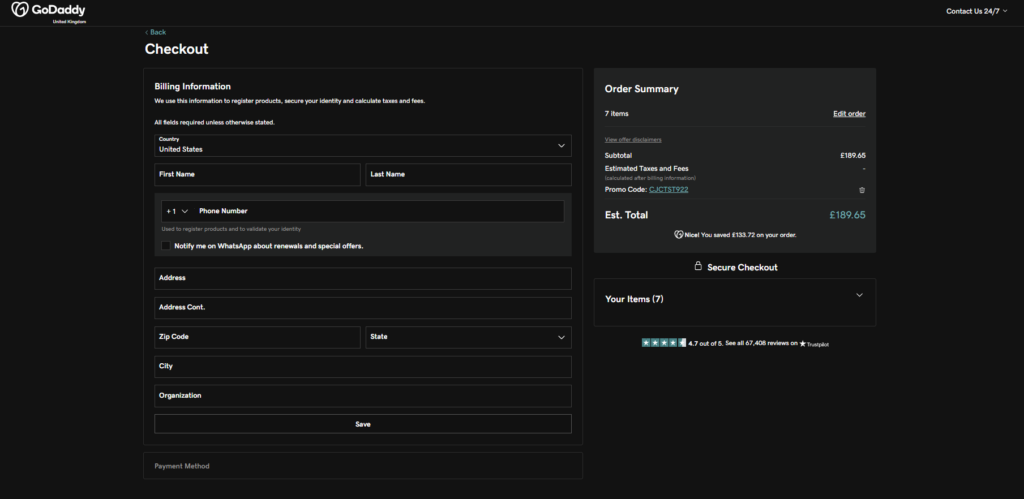
Get Full Support During Your Journey
There’s more to creating (and running) a successful website than just registering a domain name. After that initial step, you need to build the website, advertise it, and help it grow. Tools such as GoDaddy Airo™ and other platforms are invaluable in this process.
GoDaddy Airo is an AI tool that helps you establish your online presence. Use it to select a memorable business name, design your website and logo, register a US LLC, and receive additional support for social media and online ads.
You can also use Shopify and Wix’s support in starting a business. These platforms are user-friendly and aid in creating and promoting your brand effectively.
Domain Registration With Other Registrars
The process is similar to every other domain name registrar, with only minor differences in the layout and design. Take a look at the table below to see how you can register a domain name with popular alternatives:
| Domain.com | Hostinger | Namecheap | IONOS |
|---|---|---|---|
| Visit the website and enter your domain name. | Visit Hostinger’s domain search page and enter your domain name. | Visit Namecheap and check if your domain is available. | Visit IONOS and enter your domain name. |
| The platform will automatically add a .com domain if available and suggest alternatives. | Click Add to Cart. | Press Add to cart and select optional features (e.g., VPN, SSL, and premium DNS). | If it’s available, press Add to cart. |
| Press Continue and choose add-ons, such as expiration protection, SSL, web hosting, and email domain. | Choose a registration period (1-3 years) and add payment information. | Click Checkout. After reviewing your order, press Confirm Order. | Select optional features, such as a website builder, domain bundles, and protection. Press Continue. |
| Click Proceed to Billing and enter your billing and payment information. | Click Submit Secure Payment. After that, you’ll need to enter contact information. | Create an account and add your payment information. | Choose a plan, create an account, and add payment details. |
How to Register a Domain Name for Free
You can avoid paying for the domain name, but none of the major registrars don’t offer that service. There are limitations that come with free domain names, such as:
- Having an irremovable watermark,
- Being a subdomain on a registered website,
- Using an unknown domain type,
- Having limited storage and upload capabilities.
Takeaway Points
Due to the huge demand for website domains, there are dozens of popular registrars with which you can register your domain name. The process is clear-cut and as easy as any other online shopping experience.
You no longer need to have an IT background to run a website successfully. You don’t even have to know anything about web development with so many website builders available that require zero coding experience.
Registering a domain name is an important step in starting a business and establishing an online presence, and you have no reason not to go through with the process.
The only stumbling block is the fact that coming up with a catchy domain name that reflects your company and is still available can be tricky. Use our domain name generator to find the best name suggestions and check domain availability automatically.